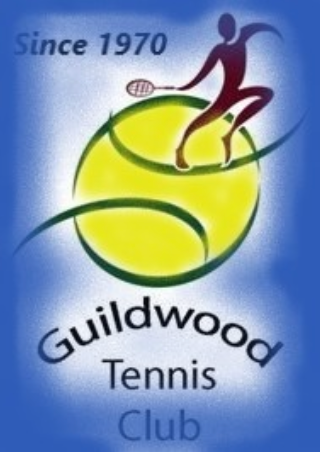How to Book or Cancel a Court
Please book your court responsibly. If you book a court and then do not use it, you have denied other members the opportunity to play.
To cancel a booking, click on the button and log in to GameTime. Select the booking you wish to cancel and click “edit.” Scroll to the bottom of the screen and select “delete.” Don’t forget to confirm by selecting “yes.” You can cancel a booking right up to the time that the booking begins.
Guest Policy
Guest participation is monitored on GameTime. Each adult member is allowed 5 guest
bookings per season. The first two are free and subsequent bookings require payment
of $5 per guest per day.
Abuse of this policy or non-payment of fees may result in suspension of
privileges on GameTime. A guest may play at most twice during member hours. After
that, they must join the club or come during public hours.
Frequently Asked Questions
What is Regular booking vs Invite booking?
First of all, when you click on a tan (available) slot in GameTime, you can choose Regular Booking or Invite.
With a Regular Booking, you know all of the players that will play with you in that time slot and must enter them last name first. The booking becomes blue to indicate that it is a regular booking.
With an Invite Booking, you enter your own name only. The court booking colour will be orange to indicate to others that you want to invite others to play with you. Another member can see this and “SIGN UP” by inserting his / her name.
See the colour legend at the bottom of each booking page, go to app settings and press "Manage Questions" button.
Why should I fill out my profile on GameTime?
Here are 5 good reasons:
1. When you make a booking, Gametime can email you and your partner immediately with confirmation , and 1 hour prior to your booking, as a reminder.
2. If you need to change your password, or if you forget your password, Gametime needs your email address. No email address = no help if you forget your password. If you don't want others to see your email address, you can indicate this in your profile.
3. If a problem associated with Covid19 is traced to our courts, Toronto Public Health needs to be able to contact you. Please enter your Address and Phone number.
4. Emergency Name and Number is always advisable. Parents for sure should fill in the Emergency Contact for their children.
5. If you are on the Availability list, you cannot be contacted without Phone or email.
What should I enter in the availability box in Preferences?
If you want other people to be able to contact you about playing tennis with them, check the TENNIS box under Availability. You should enter information like when you are usually available, ability level etc. Go to the TENNIS page, and click “Available Players” for examples.
If the courts are not busy, why should I bother to book on GameTime?
First of all, our permit from the City requires, for now, that we identify everyone that enters the courts. We are depending on GameTime to meet this requirement
Also, if someone arrives who has booked the court, they have priority.
Help! I can't remember the combination to unlock the gate
The gate will be locked when courts are not in use. If you forget the combination, You can find it on the GameTime web site on the first page (Dashboard) after you login.
What if my booked court is occupied when I arrive?
Booked courts always take precedence over un-booked courts. You can ask then to leave or have them move to another court.
How many days in advance can I book a court?
3 Days
Can I book back to back?
At the moment, “yes”, but try to book during non-prime hours (afternoons) when it is least busy
How many times can I book during the day?
You can book up to 3 times in one day, including one back to back booking. No back to back to back bookings
What happens if I don't show up for my booking?
If you know you can't show up for your court booking, kindly cancel it (go to your booking, select Edit, then Delete). Failure to do so may result in losing your booking privileges
When booking my court, I can still see my name and my opponents name on the court grid. Will others be able to see our names?
No. In an effort to protect privacy, names of players will only appear for your own court booking.